교회 외부 아이피
- 서버 <- 고정 아이피(외부)
222.102.55.248
255.255.255.224
222.102.55.225
168.126.63.1 - 라우터 <- 자동 아이피(외부)
222.102.55.237
# 3132 포트는 녹화컴에 원격 가능
# 3133 포트는 자막컴에 원격 가능
교회 내부 아이피 대역
- 31.31.A.* <-이 범위에서 존재
기본 서브넷 마스크와 게이트웨이는
255.255.255.0
31.31.A.1
교회 전체에서 접근하기 위한 서브넷 마스크와 게이트웨이(서버,프린터기 등) <- 31.31.1.1
255.255.0.0
31.31.A.1 - 31.31.10.* : 사무실
31.31.10.010 / 고정 / 담임 목사님 컴퓨터
31.31.10.011 / 고정 / 박순자 집사님 컴퓨터
31.31.10.012 / 고정 / 김대윤 목사님 컴퓨터
31.31.10.013 / 고정 / 오순희 전도사님 컴퓨터
31.31.10.014 / 고정 / 황승현 목사님 컴퓨터
31.31.10.015 / 고정 / 전은종 전도사님 컴퓨터
31.31.10.122 / 고정 / QR 전송 컴퓨터 (255.255.255.0 / 31.31.10.1)
31.31.10.131 / 모름 / HP OfficeJetPro 7740 프린터 - 31.31.20.* : 방송실
31.31.20.100 / 고정 / 서버컴
31.31.20.172 / 자동 / 자막컴(현 녹화컴)
31.31.20.176 / 자동 / 녹화백업(AverMedia)
31.31.20.180 / 고정 / 녹화컴(현 자막컴)
31.31.20.235 / 고정 / 본당 음향 믹서 (SQ7)
31.31.20.241 / 고정 / 본당 음향실 공유기(AX8004BCM iptime) - 31.31.30.* :
- 31.31.40.*
31.31.40.250 / 고정/ 사무실 공유기(A2004MU iptime) - 31.31.50.* :
31.31.50.250 / 고정 / 소예배실 공유기(A2004MU iptime)
31.31.50.251 / 고정 / 1층 카페 공유기(AX2004BCM iptime) - 31.31.60.* : 공용 프린터기(신도리코 한대)
31.31.60.010 / 고정 / 신도리코 복합기 - 31.31.70.* :
31.31.70.250 / 고정 / CCTV(8007포트) - 31.31.80.* :
- 31.31.90.* : 교육관 일체
31.31.90.250 / 고정 / 새가족실및성가대 공유기(A2004MU iptime)
31.31.90.251 / 고정 / 세미나실 공유기 (AX2004BCM iptime) - 31.31.100.* : CCTV (1층 카페)
31.31.100.250 / 고정 / 1층 CCTV 본체
댓글 8
-
배준규
2019.07.13 14:34
-
wmpch
2020.03.26 15:06
컴퓨터 부팅시에 네트워크 연결 지연 문제 해결 방법
server 터미널에서
minicom switch <- router 접속
minicom router <- switch 접속
switch 에 접속해서
> en
> mpch3100
> conf t
> interface 이름
> spannig-tree portfast
적용 시켜주면 빨라짐.
(단. 공유기나 허브를 연결할 경우에는 루프가 돌게되니 이렇게 하지 말것)
-
wmpch
2020.08.22 13:34
-
wmpch
2021.02.04 15:01
윈도우 업데이트(20h2)후 리눅스 접근 안되는 현상
혹은 20H2로 업그레이드 하기. <- 실패
https://devanswers.co/network-error-problem-windows-cannot-access-hostname-samba/
https://winaero.com/kb4480970-may-break-smbv2-shares-heres-a-workaround/
https://answers.microsoft.com/en-us/windows/forum/windows_10-networking/smb-sharing-not-working-after-windows-10-update/298f9988-ddd7-48dd-9924-a21541d98c05?messageId=651ab717-2c96-44a0-b847-5499e9b48bae&page=1
-> 마지막 줄
Just in case anyone is still dealing with this there does appear to be a functioning work around. It'll at least get us by until we can finally and fully deprecate our SMB1 shares.
The trick is to add the registry key "ProviderFlags" as a REG_DWORD with a value of 1 (0x00000001) to HKEY_CURRENT_USER\Network\*SMBv1 Drive Letter*
Then reboot or log on/off. It fixes the perpetual "reconnecting" status of the SMBv1 drive at logon and everything has been functioning normally and quickly for users we've added that registry key. Only needs to be added to the drive letters under Network that correspond to SMBv1 shares.
-
wmpch
2021.02.05 18:40
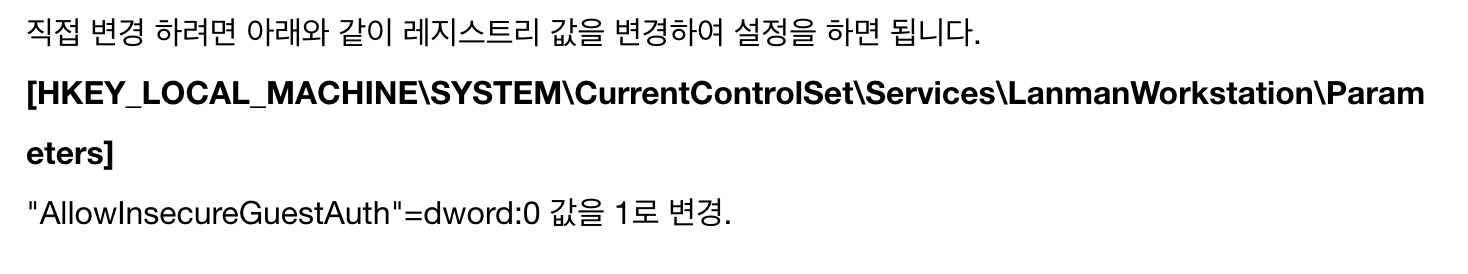
-
wmpch
2021.02.17 15:44
https://docs.microsoft.com/ko-kr/troubleshoot/windows-client/user-profiles-and-logon/renaming-user-account-not-change-profile-path
컴퓨터 이름 변경후
-
wmpch
2022.03.22 16:17
디모데 서버 이전 관련
1lWuouzYgLBBokFNYzy3AjP18nSK4gemW6JfMAio/7LuhGSnFY3AF2UcHESU8sayvJm4XRWe1PumCWL2PysfUreUFya2YJ5VRG9eap3VJhVPhCTQFg4O2ou6syN3k/hu
-
wmpch
2022.08.30 18:37
taskhostw 오류
https://ckghwn83.tistory.com/243https://www.exefiles.com/ko/exe/taskhostw-exe/
https://www.fmkorea.com/4972902594
Windows 10 설치시 공유폴더 접근 안될때.
1.윈도우키 + R을 눌러 실행 창을 열어주세요.
2. mmc 입력 후 열기
3. 파일 > 스냅인 추가/제거 클릭 > 그룹 정책 개체 편집기 > 추가 클릭 > 마침 클릭
컴퓨터 구성 > 관리 템플릿 > 네트워크 > Lanman 워크스테이션 > 보안되지 않은 게스트 로그온 사용 > 사용 > 확인